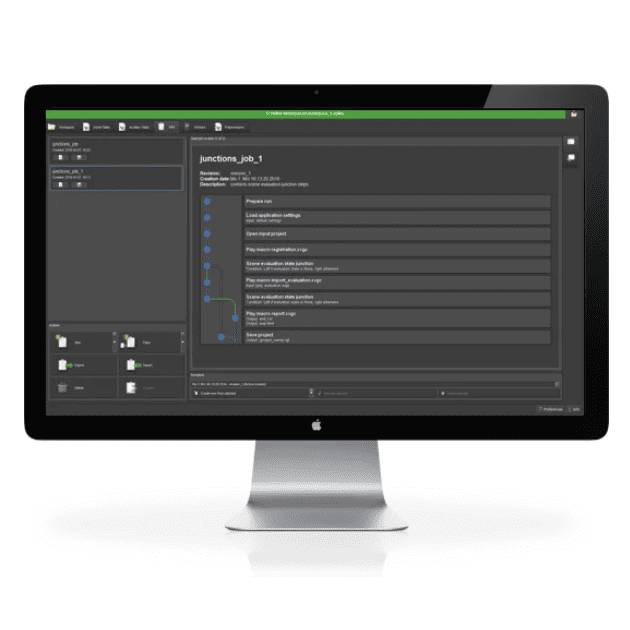
VGinLINE inspects your parts automatically and non-destructively with industrial computed tomography (CT). It’s simple to set up and works with almost every CT system on the market – right out of the box.
VGinLINE Complete offers all relevant features of VGSTUDIO MAX, i.e., coordinate measurement, wall thickness analysis, nominal/actual comparison, defect detection (pores, voids, inclusions), fiber orientation analysis, and foam/powder analysis.
You can easily reconfigure VGinLINE yourself, whether you need to adjust for small changes to the product design or want to inspect a totally different product. Individually developed inspection systems are often geared to just one task, typically making changes difficult and very expensive to implement.
VGinLINE can work with almost any format – reconstructed CT volumes, even in proprietary formats (upon request), as well as projection images taken by your CT scanner, which VGinLINE can automatically reconstruct. No CT scanner? VGinLINE also supports point clouds and meshes in addition to voxel data.
VGinLINE automatically or semi-automatically inspects your parts with a recurring analysis pattern:
VGinLINE is based on a simple idea: Monitor directories for incoming CT data sets.
Let’s say your CT scanner saves the scan data of part 1 in one directory and the data sets of part 2 in another directory. If configured accordingly, VGinLINE knows to run a defect analysis on part 1, but to apply a measurement template and run a nominal/actual comparison on part 2.
If-then statements in jobs allow for even more complex inspections. For example, you can determine if you’re currently dealing with part A or B and, as a consequence, run different analyses. Or maybe further analyses are unnecessary if the first analysis finds an insufficient wall thickness, for example.
Brochure_VG_Productoverviewbrochure_EN
